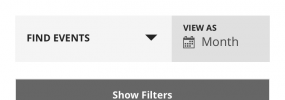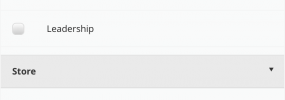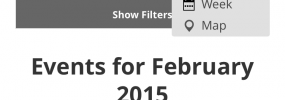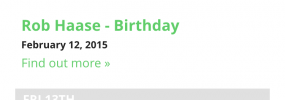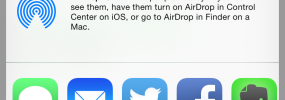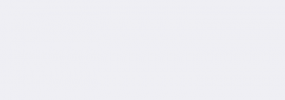There’s a quick way to add specific categories of Anderson events as an icon on your iPhone. Click the first photo to start a slideshow for a quick run-through of how to do it.
walkthrough
The New Employee Directory
Today we published a new tool on AAGConnect. The Employee Directory contains an up to date listing for every team member at Anderson and is now available to use. Click here to see it.
Check out the video above for a walkthrough on what the directory is all about and how to use it. You will have to log in before you can access the directory.
Here’s a couple quick tips on how to make it easy to use:
- When searching for a person, it works best to use their last name
- When searching for all the people in one role (i.e. all Sales Advisors or all Parts Managers) put your search in quotations. Like this: “parts manager”
- The search function can be accessed quickly from any part of AAGConnect. Just scroll down to the bottom of the page and you’ll see the search bar on the right.
As always, please be in touch with myself or any other member of the People Resource Team if you have any questions. Or just leave your question in the comments below.
Thanks!